ATX 2014
Subscribing to PortalSafe
To subscribe PortalSafe:
- From the Return Manager, click the PortalSafe™ toolbar button.
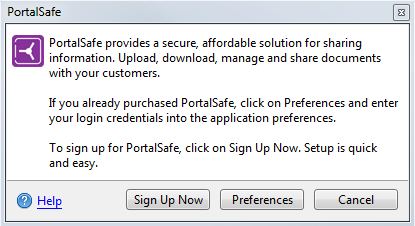
PortalSafe dialog box
- Click Sign Up Now.
A PortalSafe™ Web page appears.
- Click Subscribe at the top of the page.
A new Web page appears.
- Under Already a CCH Small Firm Services Customer? click the ATX logo.
The Client Login page for CCH Small Firm Services appears.
- Enter your Client ID, Username and Password; then, click Login.
- Follow directions on the Web page to subscribe. Your PortalSafe login credentials will be e-mailed to you when you sign up. They include:
- A PortalSafe™ account ID
- Your e-mail address
- A password
See Also: